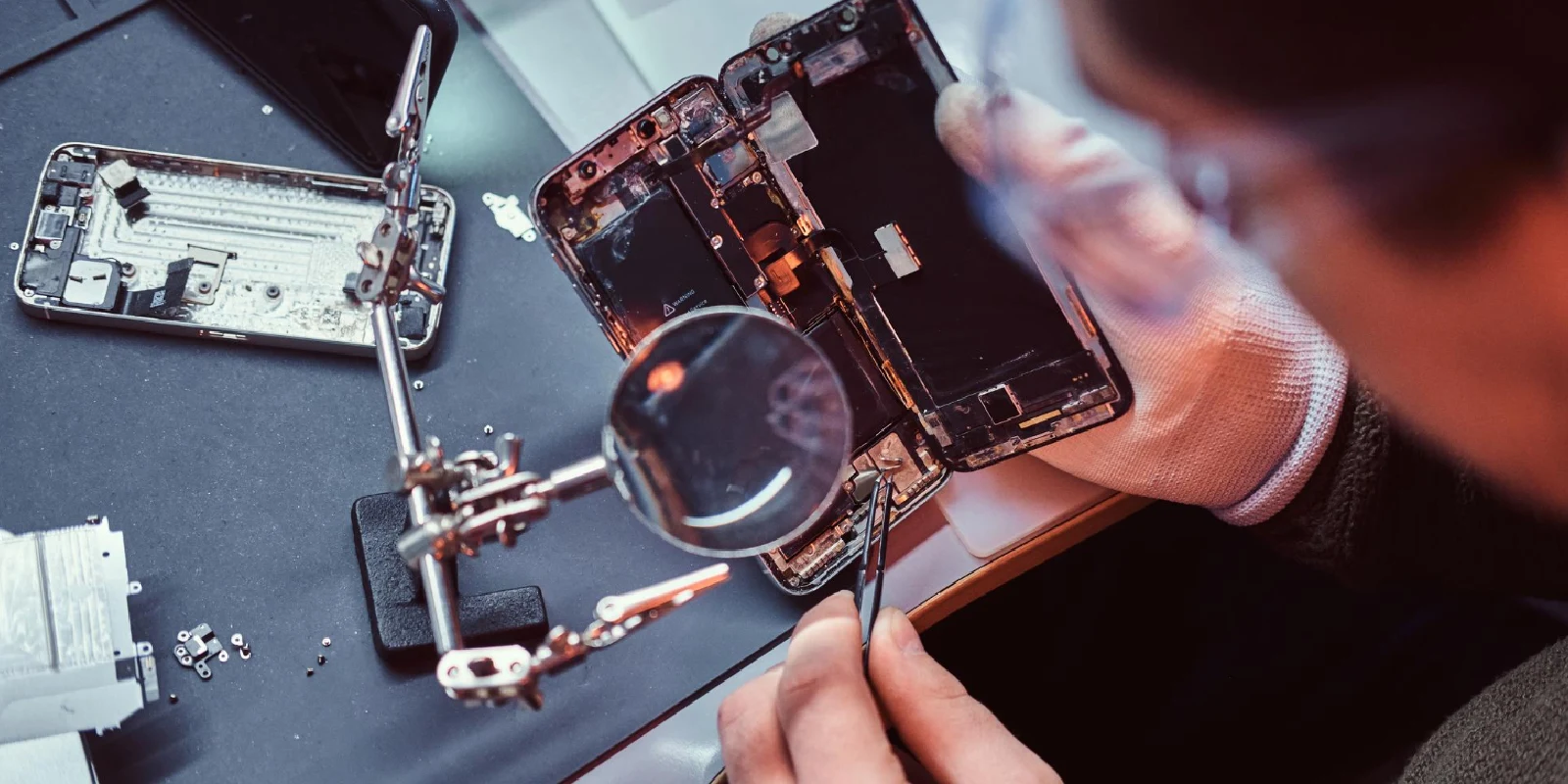
How to Protect Your iPhone from Water Damage – A Comprehensive Guide
Introduction
In today’s digital age, our iPhones have become an essential part of our lives. We rely on them for communication, entertainment, and even productivity.
But what happens when our beloved iPhones come into contact with water?
Water damage can be a nightmare, causing irreversible harm to our devices and potentially leading to expensive repairs or replacements.
However, with the right knowledge and preventative measures, you can protect your iPhone from water damage and ensure its longevity.
In this comprehensive guide, we will explore effective strategies to safeguard your iPhone from water damage and provide valuable tips to prevent any mishaps. So, let’s dive in!
Understanding the Risks
Before we delve into the preventative measures, it’s crucial to understand the risks associated with water damage.
Water can wreak havoc on your iPhone’s internal components, leading to malfunctions and permanent damage.
Some common consequences of water damage include:
- Corrosion: When water comes into contact with the delicate circuitry inside your iPhone, it can cause corrosion. Corrosion gradually eats away at the components, impairing their functionality and potentially rendering your device useless.
- Short Circuits: Water can create short circuits within your iPhone, causing it to malfunction or even completely shut down. Short circuits occur when water bridges the gap between electrical connections, leading to erratic behavior or complete failure.
- Screen Damage: Water damage can also affect your iPhone’s display. Excessive moisture can seep into the screen, causing discoloration, dead pixels, or even complete screen failure.
- Battery Issues: Water damage can significantly impact your iPhone’s battery life and performance. If water reaches the battery, it can cause it to degrade, leading to reduced battery capacity and shorter usage time.
Preventative Measures
Now that we understand the risks, let’s explore the best practices to protect your iPhone from water damage:
1. Use a Waterproof Case
Investing in a high-quality waterproof case is one of the most effective ways to safeguard your iPhone.
These cases provide an additional layer of protection, shielding your device from water, dust, and other potential hazards.
Look for cases that are specifically designed for water resistance and ensure they have proper IP (Ingress Protection) ratings.
2. Avoid Water Exposure
Prevention is key when it comes to protecting your iPhone from water damage. Avoid exposing your device to water whenever possible.
Keep it away from pools, sinks, and other water sources. Be cautious when using your iPhone near bodies of water, such as lakes or beaches, as accidental drops or splashes can lead to water damage.
3. Be Mindful of Humid Environments
Humidity can also pose a risk to your iPhone. Excessive moisture in the air can seep into your device and cause damage over time.
Avoid using your iPhone in humid environments, such as steamy bathrooms or saunas. If you must use your device in such conditions, consider placing it in a waterproof case or a sealed plastic bag for added protection.
4. Handle with Dry Hands
Always ensure your hands are dry before handling your iPhone. Moisture on your hands can transfer to your device, increasing the risk of water damage. If your hands are wet, take a moment to dry them thoroughly before using your iPhone.
5. Use a Screen Protector
While a screen protector won’t provide complete water resistance, it can offer an additional layer of protection against accidental spills or splashes. Opt for a high-quality tempered glass screen protector to safeguard your iPhone’s display from water damage.
6. Be Prepared for Emergencies
Accidents can happen, even with the utmost precautions. To be prepared for emergencies, consider keeping a supply of silica gel packets or rice in a sealed container.
In case your iPhone gets exposed to water, immediately power it off, remove the SIM card, and place it in the container with the silica gel packets or rice. These desiccants can help absorb moisture and potentially minimize damage.
Frequently Asked Questions (FAQs)
Q1: Can I use my iPhone in the rain if it's in a waterproof case?
A1: While a waterproof case provides an extra layer of protection, it’s still advisable to avoid using your iPhone in heavy rain. Water can still find its way into the device through ports, buttons, or any potential gaps in the case.
Q2: What should I do if my iPhone gets wet?
A2: If your iPhone comes into contact with water, immediately power it off, remove the SIM card, and dry it with a soft cloth. Avoid using heat sources like hairdryers, as they can cause further damage. Place your iPhone in a container with silica gel packets or rice to help absorb moisture, and seek professional assistance as soon as possible.
Q3: Are there any indicators that my iPhone has water damage?
A3: Yes, there are a few common indicators of water damage on an iPhone.
These include:
- The device won’t turn on or respond to touch.
- The screen displays unusual patterns or colors.
- The speakers produce distorted or muffled sounds.
- The battery drains quickly or doesn’t hold a charge.
- The device overheats or becomes excessively hot.
If you notice any of these signs, it’s essential to seek professional assistance for proper diagnosis and repair.
Q4: Can I fix the water damage on my iPhone myself?
A4: While there are DIY methods available for drying out a wet iPhone, it’s generally recommended to seek professional help for water damage repair. Certified technicians have the expertise and specialized tools to properly assess the extent of the damage and perform necessary repairs. Attempting DIY repairs can cause further damage to your device.
Q5: Does Apple's warranty cover water damage?
A5: No, Apple’s warranty does not cover water damage. Water damage is considered accidental damage and falls outside the scope of the warranty.
However, Apple does offer a separate AppleCare+ plan that provides coverage for accidental damage, including water damage, for an additional fee.
Conclusion
Protecting your iPhone from water damage is essential to ensure its longevity and avoid costly repairs or replacements.
By following the preventative measures outlined in this comprehensive guide, such as using a waterproof case, avoiding water exposure, and being mindful of humid environments, you can significantly reduce the risk of water damage to your iPhone.
Remember to handle your device with dry hands, use a screen protector, and be prepared for emergencies. In case of water exposure, promptly power off your iPhone, remove the SIM card, and seek professional assistance.
With these precautions, you can enjoy your iPhone worry-free, knowing it is well-protected against water damage.
For professional iPhone water damage prevention services in Miami, trust Prgtamarac Phone Mac Repair.
Our certified technicians have the expertise to diagnose and repair water-damaged iPhones efficiently.
Contact us today at +1 (954) 999-9662 or at prgtamarac@gmail.com to schedule an appointment or learn more about our services.
Protect your iPhone from water damage today! Schedule an appointment with Prgtamarac Phone Mac Repair and ensure the longevity of your device.
